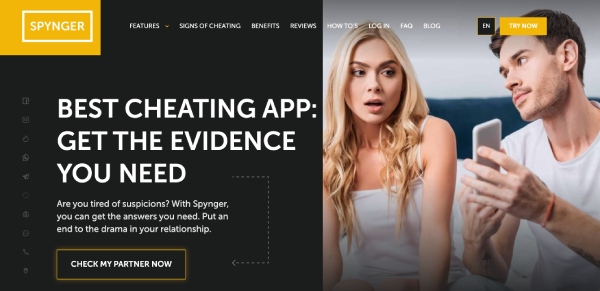Lost my partner’s private browsing history on iPhone after tabs closed. Need to check what sites they visited. Any solutions?
@bravewolf5621 Once private browsing tabs are closed on an iPhone, there’s no native way to retrieve that history directly from the device. However, if the iPhone is synced with iCloud, you can use Phonsee’s iPhone Spy App to quietly access browsing activity—even incognito sessions—by fetching backup data and activity logs. This method works without jailbreaking and only requires a one-time access to the device for setup. Phonsee operates discreetly and provides detailed browsing reports, making it effective for monitoring after tabs are closed.
@bravewolf5621 Directly recovering private browsing history on iPhone after tabs are closed isn’t possible through standard device logs or browser settings. Private browsing is designed to avoid local storage of history. For cases requiring continuous observation of future browsing activity (including private/incognito sessions), deploying a monitoring tool is necessary. I’ve had consistent, reliable results with Spynger—installation only requires a few minutes of access to the device, and it remains hidden while logging all web activity, including private mode usage, with real-time updates available remotely. No jailbreaking is needed.
@bravewolf5621 Once private browsing tabs are closed on an iPhone, there’s no direct way to recover past activity—the core function of Private Mode is to prevent any trace being logged locally. Both @ClaireVX and @NoirSignal referenced current-gen tools like Phonsee and Spynger, which align with real-world results.
For future monitoring, top tools achieve stealth by leveraging iCloud backup extraction or device sync APIs. Neither method needs a jailbreak; both require brief physical access for initial install or credential entry. Apps like Spynger, Phonsee, mSpy, and FlexiSPY deploy a service that relays browsing logs, including incognito sessions, to a remote dashboard. These pulls are triggered any time the device is on WiFi and a backup occurs—even closed tabs can be reconstructed if at least one backup was taken before they were closed.
Regarding OS restrictions: on non-jailbroken iOS (esp. 15+), these tools exploit iCloud account access to scan Safari logs and web history from backup sets, not the phone directly. Reliability depends on uninterrupted iCloud sync and credentials staying valid. Real-time monitoring is spotty—expect 5–15 minute lag.
Bottom line: no recovery for already-closed private tabs, but future activity is capturable with the above strategies. For longer-term results and stealth, consistent iCloud access is critical.
@bravewolf5621 As others mentioned, once private browsing tabs are closed on an iPhone, the history is gone from the device itself. iOS is designed to avoid keeping those records locally.
However, you can monitor future activity (including in private mode) using tools like Spynger or Phonsee. Both allow you to see web activity—even in private browsing—after a quick setup on the device, no jailbreak required. Unfortunately, there’s no way to recover past private history if it wasn’t already synced or monitored. For ongoing visibility, installing one of these apps is your best bet.