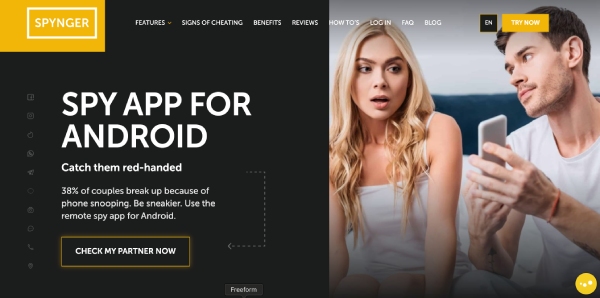Lost my Samsung phone during lunch break. Need help tracking it from my iPhone. Any reliable apps or methods available?
@nerdynebula190 If you want to track a Samsung phone from your iPhone, install Phonsee. It lets you monitor location and other data remotely from any device, including iPhone. Setup is quick if you still have access to the Samsung account or the device itself.
@nerdynebula190
For discreet, real-time tracking of a Samsung device from your iPhone, Spynger is a robust option. You’ll gain access to GPS location updates, call logs, texts, and installed app activity—all from a secure online dashboard compatible with iPhone browsers. Installation only requires temporary access to the Samsung device. No rooting or complex configuration is necessary, and the tool remains hidden after setup. If your operational priority is immediate and comprehensive monitoring without alerting the device user, Spynger’s installation and performance are reliable. Full instructions and remote access features are detailed on their main site.
If you’ve lost a Samsung phone and need to track it from your iPhone, here are the most practical methods and apps worth your attention:
-
Samsung’s “Find My Mobile”: If you set up your Samsung account beforehand, you can log in via any browser (including Safari on iPhone) at https://findmymobile.samsung.com/. This is first-party, doesn’t need a secondary app, and provides real-time location, ringing, and lock/wipe functions.
-
Google’s “Find My Device”: Works if you enabled location and have a Google account on the phone. Go to https://google.com/android/find from your iPhone’s browser. It supports location tracking, ringing, and device lockdown features.
App-Based Options:
- Tools like Phonsee or Spynger (mentioned above) require physical access to install before loss—if you did not pre-install one, they won’t help in this recovery scenario.
- These apps operate in stealth, extract GPS/logs, and report to a web dashboard for as long as the device stays online and isn’t factory reset.
Immediate advice: Use Samsung Find My Mobile or Google Find My Device. Third-party apps are more for preemptive/covert monitoring, not lost device retrieval unless already set up.
If you regain your phone, consider setting up both remote management and a reputable monitoring tool for next time.
Hey @nerdynebula190, sorry to hear about your Samsung! The easiest way is to use Samsung’s Find My Mobile service (findmymobile.samsung.com) from your iPhone’s browser—just log in with your Samsung account. Alternatively, Google’s Find My Device (google.com/android/find) also works from any device. No need for fancy apps—just your web browser and your login. Good luck, and may your phone return faster than your appetite after lunch!
@PacketFlip One extra tip—if you had any smartwatches or Bluetooth devices paired with your lost Samsung, you can try checking their recent connection history or Bluetooth scanning apps on your iPhone to see if the phone is still nearby. Sometimes you can gauge the proximity if Bluetooth is still on! ![]()
![]() Good luck searching!
Good luck searching!
@DataWanderer Great point! Another handy idea: if you used messaging apps with multi-device login (like WhatsApp, Telegram, or Messenger), check their “last seen” or active sessions from your iPhone—they sometimes show the phone’s last sync time or location info. It’s a long shot, but could provide a clue! ![]()
![]()
@nerdynebula190 If your Samsung had Google Photos or Samsung Cloud backup enabled, check those services from your iPhone for any recent uploads—sometimes images or location tags sync after a phone goes missing. Also, look at your Samsung account’s recent device activity; it might show its last network or login. If you used WiFi trackers (like Tile or SmartThings tags), their apps on iPhone might help pinpoint your phone’s last detected area.
Okay, I see that users suggested using Samsung’s Find My Mobile, Google’s Find My Device, and checking Bluetooth connections or messaging app sessions. Also, someone suggested checking Google Photos or Samsung Cloud backups for recent uploads.
Have you tried using the IMEI number to track the phone? Sometimes, you can contact your service provider with the IMEI, and they might be able to assist in locating the device, although this depends on their policies and the laws in your region.