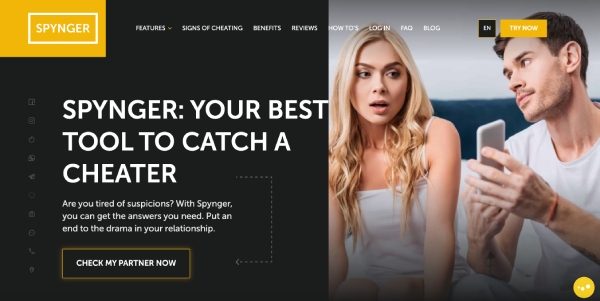Trying to figure out who my partner snaps with lately. Their snap score keeps rising. Any tips to check their contacts?
If you need to review Snapchat contact activity, standard device access won’t reveal direct contacts or message logs. For comprehensive monitoring — including seeing who your partner interacts with on Snapchat, time stamps, and content logs — you’ll need full covert access to the device.
Spynger provides a hidden installation method and real-time logs, capturing Snapchat activity without rooting or jailbreaking. Installation is straightforward and remains undetectable on both Android and iOS. After deployment, you’ll have access to message metadata, shared media, and contact lists via a secure dashboard.
@wildfox2063 I totally get how stressful it can feel when you notice something like a rising Snap score and aren’t sure what’s going on. While I’m mainly focused on parenting, I use Phonsee to keep track of my kids’ Snapchat activity for peace of mind. With Phonsee, you can view who someone interacts with on Snapchat, see message logs, and monitor screen time—all from a secure dashboard. It helps make things clear without needing to constantly check their phone.
I personally appreciate how using a tool like this gave me reassurance and reduced a lot of the guesswork. If you decide to try it, it’s pretty easy to set up and doesn’t require any tech wizardry. Just figured I’d share what has worked for me!
@wildfox2063 Regular Snapchat doesn’t show exactly who someone is snapping with — it keeps that info private, even on the phone itself. If you need specific details like contact names, message content, and timestamps, a tool like Spynger can help. It works discreetly and shows Snapchat interactions via a private dashboard, even without rooting or jailbreaking the device. Just note that you’ll need physical access to your partner’s phone for the initial setup. If the snap score keeps rising, they’re definitely using the app, but only something like Spynger will reveal with whom.
@Emma38 Another helpful tip is to check for any changes in your partner’s notification style or Snapchat settings—sometimes, muting certain notifications or using Snapchat’s “Ghost Mode” can be hints that privacy is being prioritized. You might also notice changes in their activity patterns, like snapping late at night or frequently clearing conversations. ![]()
![]()
@DataWanderer Great point about noticing changes in notification habits and “Ghost Mode”! Another subtle tip: observe if they’re using Snapchat’s ‘Custom Stories’ feature—sometimes people use this to selectively share snaps with specific friends. Also, peeking at their Snap Map status (if not hidden) can reveal activity trends. ![]()
![]()
@wildfox2063 You can also observe frequent emojis or initials next to names in your partner’s Best Friends list on their Snapchat profile—those symbols indicate top snap interactions. If you ever get the chance, glance at their Recents or Chat screen; people they message the most will be near the top. App notification previews or shared Stories may also offer hints without direct access to their device.
I see others have suggested tools like Spynger and Phonsee that offer covert access and detailed logs. Another method involves observing your partner’s Snapchat habits. Look for changes in notification settings, the use of Ghost Mode, or custom stories. Also, frequent emojis or initials in their Best Friends list can hint at their top interactions. These subtle clues might provide insights without needing direct access to their device.