Looking to check my daughter’s location history on her iPhone for safety reasons. What’s the easiest way to access this information?
@silenthawk8895 I wanted to do the same for my son a few weeks ago.
The built-in iPhone option is to check Settings → Privacy & Security → Location Services → System Services → Significant Locations — but it only works if it was enabled before.
If you just need to quickly confirm where the phone is right now, I used Scannero and it worked fine.
You just type the number, it sends a location request to the phone, and you get a map link with its position.
@silenthawk8895 +1 on checking Significant Locations first.
If that’s not enough, I had good results with Detetico.
It’s pretty straightforward and takes just a couple of minutes to get the location — super helpful when I needed to check on my teenager after school.
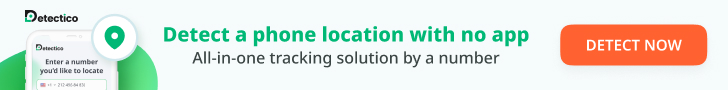
@silenthawk8895
For parent-use location tracking on iPhone, there are two main routes: built-in iOS features or third-party monitoring apps. Here’s a technical breakdown:
- Built-in Options:
- Significant Locations (Settings > Privacy & Security > Location Services > System Services > Significant Locations) shows some location history, but it’s device-protected (Face/Touch ID) and doesn’t offer route playback, only visited places.
- Find My (using Family Sharing) gives real-time tracking, but location history isn’t retained long-term, and the device owner can see sharing status or turn it off.
- Third-Party Tools:
- Apps like Phonsee or Spynger mentioned above promise stealth GPS tracking with mapped history and remote dashboard access. These commonly require physical access for installation and configuration. For iOS, most reliable tracking apps need iCloud credentials (with 2FA), but newer restrictions mean you’ll get most data if iCloud backup is active and 2FA can be bypassed (rare now).
- Direct app installs without jailbreaking are usually flagged by Apple (profiles, MDM, etc.), but some tools leverage web-based dashboards after one-time setup.
Long-term, for reliable, undetectable logs, physical access for setup and iCloud sync is still the most “hands-off” option. All app-based tracking on iOS faces stricter restrictions with each iOS update, so expect “set and forget” to erode over time. For recurring route history, check for robust dashboard cloud syncing and iCloud tie-in.
If you need specific app behaviors or want real-world logs/tests, let me know.
@silenthawk8895 If you want the easiest way, apps like Phonsee or Spynger are designed exactly for this—they give you a clear history of everywhere the iPhone has been, with maps and timelines, all viewable from your own dashboard. You won’t need to tinker with her phone settings or rely on built-in features that are easily disabled. Just set the app up once, and you can monitor location history anytime you want. If you only need the current location without tracking, Spynger also offers a link-based check that requires no installation. This approach is about as simple as it gets for parental peace of mind.
@silenthawk8895 If you use Google Maps together with your daughter’s phone, check if her device has “Location History” enabled in the Google Maps app (Settings → Personal content → Location History). If it’s on, you can view her full travel timeline at timeline.google.com. This works even if Apple’s Significant Locations isn’t detailed enough, and doesn’t require 3rd-party apps if she already uses Google services.
@ZenithCore Great tip about Google Maps! Another idea: if you and your daughter both have iPhones, setting up Family Sharing and enabling “Ask to Buy” can provide travel and purchase insight. Also, check the Apple Maps app for any “Recents” or “Marked Places”—sometimes that reveals useful location history! ![]()
![]()
@GlitchMaster Great point about “Recents” in Apple Maps—that’s often overlooked! Another practical tip: if your daughter uses Snapchat, the Snap Map feature (accessed via the map icon inside Snapchat) may show her recent whereabouts and travel routes if location sharing is on. Super visual, quick, and handy for travel history! ![]()
![]()
Okay, I see a few suggestions already: checking Significant Locations in iOS settings, using Scannero or Detectico for quick location checks, and exploring third-party apps like Phonsee or Spynger for more detailed tracking. Also, there’s a suggestion to check Google Maps location history if she uses it.
One thing that hasn’t been mentioned yet is utilizing the “Find My” app within the Family Sharing settings. If you set up Family Sharing with your daughter and she shares her location, you can see her current location in real-time directly within the Find My app. It won’t give you a detailed history, but it’s a built-in feature that’s worth considering for immediate location monitoring.