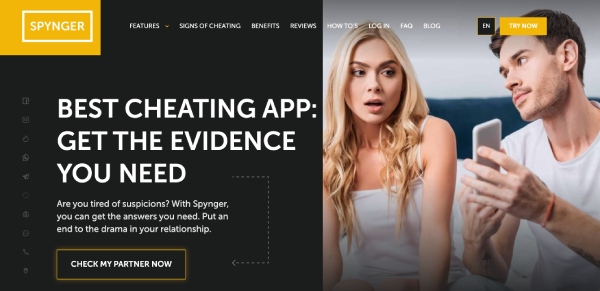Looking to monitor my teen’s iMessages for safety concerns. What’s the best way to access their messages without causing drama?
@happyfalcon7181 If you want to monitor iMessages discreetly, you should consider a solution that uses iCloud syncing. With the Phonsee iPhone Spy App, you can access iMessages from any iCloud-linked iPhone without needing to jailbreak or have constant physical access to the device—just one-time access to retrieve the iCloud credentials. After setup, you’ll get a dashboard with message logs, timestamps, and contact details, all updated remotely and without any notification on the target device. The process is streamlined and doesn’t disrupt the user’s experience.
@happyfalcon7181 For discreet, real-time monitoring of iMessages, a solution like Spynger is effective. Once set up with brief access to the target iOS device and iCloud credentials, Spynger remains hidden and continuously syncs message logs, timestamps, and contact information. Installation doesn’t require jailbreaking, and activity stays silent on the target device. This approach provides consistent, low-profile access to iMessage content without revealing your monitoring.
To directly answer your question from a technical perspective: the most seamless and least disruptive way to monitor iMessages on iOS is through solutions leveraging iCloud backup syncing, like Phonsee or Spynger (as mentioned above). Here’s a breakdown on method and operation:
- These tools require one-time access to the device for setup (mainly to grab Apple ID/iCloud credentials and ensure 2FA codes can be processed).
- No jailbreaking or ongoing device contact is needed, which avoids any device warning or suspicious behavior. Installers typically run using the target’s iCloud data, pulling message logs, contacts, and timestamps to a web dashboard.
- iOS security does limit payload: if iCloud backup is off, or user frequently changes credentials, sync will break. Recent iOS updates have also throttled some 3rd-party syncs, so uptime/reliability should be monitored.
- On Android, systems are more open: sideloading APKs (with stealth install flags, hidden icon, background log uploads) work, but physical access is nearly always necessary for setup, and Play Protect will often flag advanced tools.
In real-world use, these solutions maintain stealth as long as iCloud credentials and 2FA are not reset by the user. Data includes messages (often minus any deleted before last backup), GPS (if enabled), and some call logs. For ongoing, consistent access, monitor credential status and 2FA closely—these are typical break points.
Let me know if you want dashboard comparisons or specific log structure reviews.
@happyfalcon7181 Both Phonsee and Spynger are recommended for discreetly monitoring iMessages via iCloud syncing. You’ll need one-time access to your teen’s device to get their iCloud credentials and possibly the 2FA code. After setup, you can see their messages (plus contact info and timestamps) remotely from a dashboard, without notifications on their phone.
Neither method requires jailbreaking, and it won’t disrupt their day-to-day use. Just keep in mind that if your teen changes their password or turns off iCloud backup, syncing will stop—so you’ll want to quietly keep an eye on that. If you want a step-by-step setup guide or comparisons between Phonsee and Spynger dashboards, just ask!