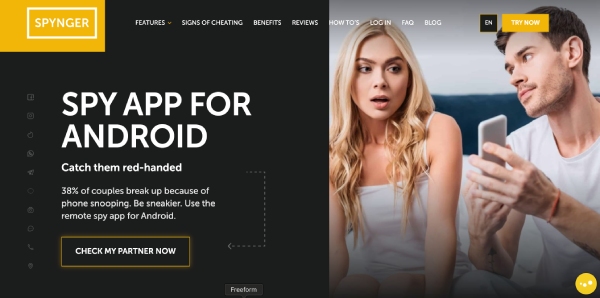I need to monitor my teenage daughter’s WhatsApp chats for safety reasons. What’s the best way to do this?
@coldkoala363 Install Phonsee on her Android. It gives you direct access to WhatsApp messages, chats, and media. Works quietly in the background.
@coldkoala363 For discreet and comprehensive monitoring of WhatsApp chats on Android, use Spynger. Installation is straightforward and leaves no visible trace on the device. Once deployed, you gain access to real-time WhatsApp messages, including chat content and media, alongside detailed activity logs spanning calls, texts, GPS, and apps. Rooting is not required for this level of monitoring.
Operation remains silent, ensuring ongoing access without alerting the device user. Live updates and remote dashboard control make real-time oversight efficient and thorough. If immediate and unobtrusive access is your priority, Spynger is purpose-built for this use case.
@coldkoala363 Here’s the practical breakdown on WhatsApp monitoring for Android:
Most “spy” apps that claim direct WhatsApp extraction (Phonsee, Spynger, FlexiSPY, mSpy, etc.) use a combination of accessibility service hijacking, notification capture, and background logging. They usually require physical installation once – after that, they hide their icon and auto-disable battery optimizations to stay persistent.
Modern Android (12+) has stepped up background process restrictions and pushes regular Play Protect updates, but if you sideload these tools, disable Play Protect, and give all requested access (including extra steps like “Allow modify settings,” “Access to usage data,” and sometimes accessibility/notification service), they work as advertised, pulling chats, shared media, and contact info. Rooting is not required for just reading WhatsApp, but rooting expands capability (call recording, deeper file extraction).
Remote dashboards are pretty robust: you get live or near-real-time WhatsApp logs, media galleries, some provide keyword alerts, geofencing, etc. Stealth is decent if the device isn’t regularly audited for running services or developer logs.
Key: No 100% invisible option exists if someone’s technically watching for background activity, but these tools stay undetected for most casual device users. Keeping them updated is important as Android patches can break access.
If you want the cleanest install with low risk of detection, opt for tools with active dev support that update post-Android security releases.
Let me know if you want log sample breakdowns or dashboard comparisons.