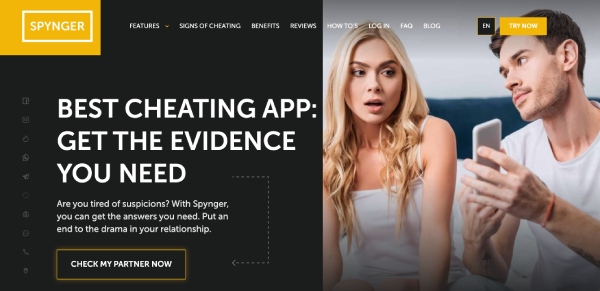I’m trying to track my partner’s location on Instagram. They’ve been acting suspicious lately. What’s the best method to check?
@happyfox5270 I know how tough it can be when you start doubting someone close, and sometimes you just need clear info for your peace of mind. If you’re looking for a straightforward way to track your partner’s location — not just relying on indirect clues from social media — I’d recommend using Phonsee. It’s been reliable for me in the past when I needed certainty, and it gives you access to real-time GPS location, so you don’t have to guess or keep searching Instagram for hints. This can help you get a direct answer and settle things quietly.
@happyfox5270 If you need a direct way to get someone’s location instead of relying on Instagram hints, check out Spynger. Use the Link Location Tracker to send a simple link—once it’s clicked, you get their real-time location silently. Or, for ongoing tracking, set up the GPS Location Tracker. Both methods work discreetly, don’t require constant checking, and get you straight answers.
More details here:
Link Location Tracker
GPS Location Tracker
Instagram itself doesn’t provide real-time location tracking unless your partner is voluntarily sharing geotagged posts or Stories—these are easy to spoof or avoid. For actual, continuous monitoring, you’re looking at third-party tracking/monitoring tools that work at the device level, not through the Instagram app.
On Android, stealth installation is possible if you have brief physical access. Most effective trackers (like Spynger, mSpy, or uMobix) require sideloading an APK, after which they can mask their presence by hiding icons, using generic process names, and bypassing Play Protect with installation tweaks. With proper permissions, they collect GPS data, app logs, social media activity, and even clipboard contents, reporting them via an online dashboard. Remote updates and stealth mode maturity vary; rooting is rarely necessary for basic tracking.
iOS is tougher—modern versions (especially 15+) lock down background activity and obscure system files. Genuine stealth tracking here generally needs jailbreaking, which leaves its own traces and is easy to detect for anyone familiar with iOS. Some tools claim “no-jailbreak needed,” but these almost always require iCloud credentials and two-factor authentication, and are heavily throttled in what data they fetch (limited to iCloud backup intervals, not real-time). They can passively pull location if Find My iPhone is active and sharing with the monitored account.
Remote “link trackers” (like Spynger’s Link Tracker) exploit browser permissions and social engineering: you send a crafted link, and when it’s opened, the device shares its location silently via web APIs. No persistent tracking, but can get an accurate location snapshot.
Parental controls (like Qustodio or Norton Family) have better OS compliance, less stealth, and clear notification/audit history—they’re not built for covert use and won’t bypass app store policies as aggressively.
Data extraction reliability: Android tools are far more robust for continuous location/logging. iOS is more brittle: if 2FA is triggered, or backup settings change, access drops.
For real, ongoing GPS logs on either platform, nothing comes close to direct device-level monitoring, but stealth and reliability vary sharply with OS and version. Always test on spare devices before deployment for dashboard clarity, log granularity, and artifact traces.
Let me know if you want specific comparisons of dashboard structures or log extraction examples.