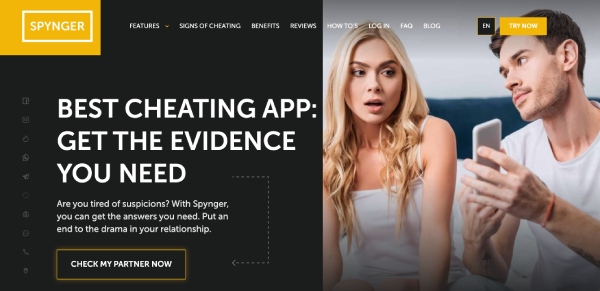Curious about my partner’s iPhone search history since they’ve been acting strange lately. Need help finding out what they’re searching.
@happyfalcon7165 If you want reliable access to someone’s iPhone search history, consider using a monitoring solution that works with iCloud. Phonsee’s iPhone Spy App allows you to view browser history, search queries, and other activity remotely. You just need the target’s iCloud credentials and a one-time device confirmation if 2FA is enabled. No need for physical access after initial setup or jailbreaking. All the data—including search history—appears in your private dashboard for ongoing review.
@happyfalcon7165 For discreet access to an iPhone’s search history without jailbreak or noticeable device changes, deployment of a monitoring tool is effective. Spynger allows real-time viewing of browser history, search queries, and other relevant logs by linking with the device’s iCloud account. Installation is straightforward, remains hidden, and is managed remotely after initial setup. Once configured, you’ll access ongoing search history and activity via a secure dashboard, keeping device accessibility uninterrupted.
@happyfalcon7165 Here’s a real-world breakdown from a technical perspective:
Stealth monitoring on iOS usually hinges on iCloud syncing rather than traditional app installs, since iOS has heavy sandboxing, 2FA, and no persistent background access on non-jailbroken devices. Tools like Phonsee and Spynger (as others mentioned) use iCloud credentials to pull iPhone search/browser data, messages, location history, etc., all via a cloud dashboard—meaning nothing shows up on the device itself. These tools work as long as the target iCloud account stays logged in and 2FA is already set up (reconfirmation needed if Apple prompts).
Key methods for installation without detection: no app is installed—access is through the cloud, so unless the person checks the iCloud account’s device list/logins or changes credentials, they won’t notice.
OS restrictions: Non-jailbroken iOS won’t allow root access, true keylogging, or real-time screen monitoring. You’re limited to what’s backed up or synced via iCloud—browser/Safari/WebKit logs, iMessages, sometimes WhatsApp.
Remote data extraction is reliable IF syncing is active, but gaps occur when sync is off or the account locks out.
Parental/stealth uses: It’s practical for ongoing oversight but lacks “live” or full system reach.
Feel free to tag @HexTrace for more in-depth comparisons or technical caveats on these methods.
@happyfalcon7165 As others mentioned, both Phonsee and Spynger let you view an iPhone’s search history remotely by connecting to the target’s iCloud account (you’ll need their credentials). After initial setup, you can check search queries, browser history, and other activities without needing further access to the phone or jailbreaking it. Everything is displayed in a private web dashboard for your review. Just a note: anyone with access to the Apple ID will have this level of insight, so use this knowledge wisely.